How to?
We recently made a technical upgrade of FestivalFinder.eu and as a part of it we introduced the concept of “festival editions”.
Down below you can learn about this important change and how it impacts on your festival registration.
In case you need further help, please send us an email on info@festivalfinder.eu
Contents
- Register your first festival on FestivalFinder.eu
- Register a new festival edition
- Create another type of festival
- Update your festival information
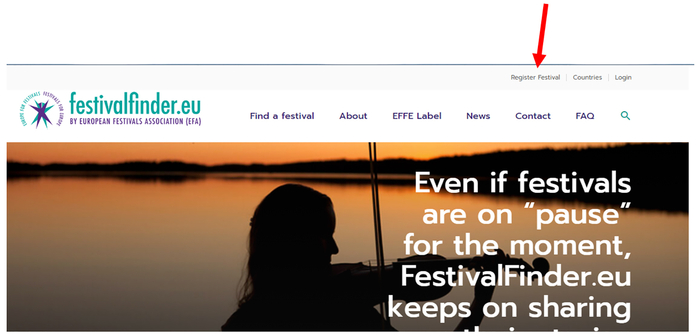
1. Register your first festival on FestivalFinder.eu
When FestivalFinder.eu is new for you and you want to register your festival for the first time on it, we invite you to follow these steps:
- Select “Register festival” in the upper menu.
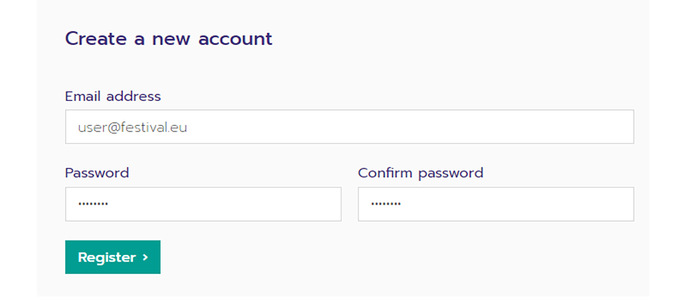
- Create your account.
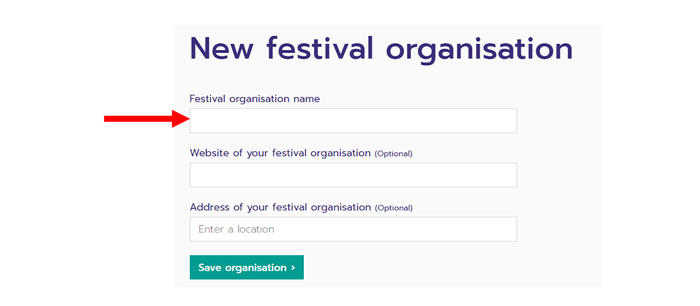
- You will be asked to create your “festival organisation”.
We recommend introducing the name of your festival without an eventual reference to the edition. Your "festival organisation name" is not visible for visitors on FestivalFinder.eu.
e.g., your festival has the name “Music Festival Brussel 2021” We recommend using “Music Festival Brussel” as the festival organisation name.
- Next, create your first festival edition and follow the further instructions on the screen. Your "festival edition name" is visible for visitors on FestivalFinder.eu.
- Be aware that your new festival edition is subject to approval by the FestivalFinder.eu Secretariat.
- After approval, you will be invited to apply for the EFFE Label.
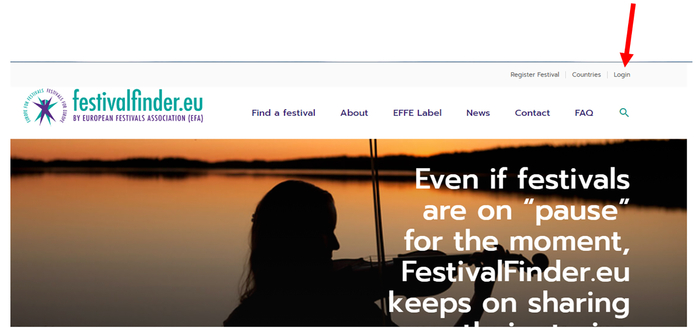
2. Register a new festival edition
In case you previously have registered your festival on FestivalFinder.eu and you want to announce the next edition(s), we invite you to follow these next steps:
- Login to your account.
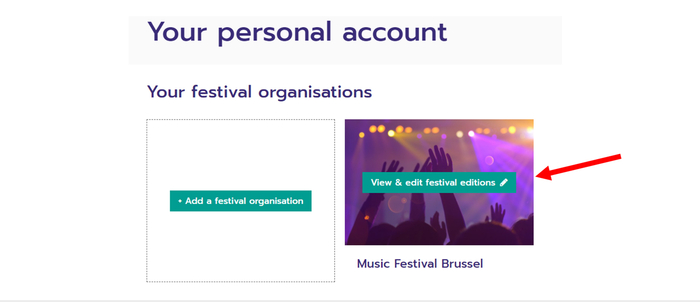
- After a successful login, you will see your “festival organisation(s)”.
- Select the festival organisation for which you would like to add a next edition by clicking on the button “View & edit festival editions” on it. You will see the existing “festival editions”.
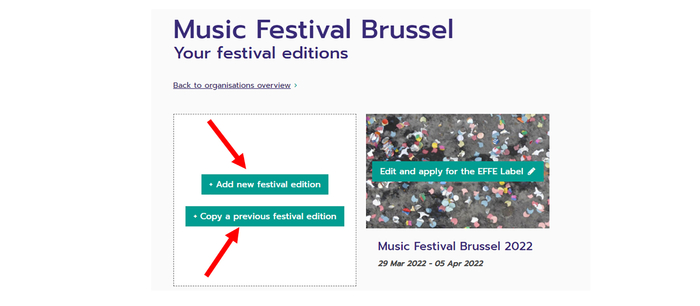
- You have two possibilities to create a next edition for your festival:
1. Click on the button “Add new festival edition” to create a new edition from zero.
2. Click on “Copy a previous festival edition” if you want to create a new edition starting from the information which is available in an existing “festival edition”.
- Follow the instructions on the screen.
- Be aware that each new festival edition is subject to approval by the FestivalFinder.eu Secretariat.
- In case you received the latest EFFE Label for an existing or previous edition, it will automatically be assigned to your new festival edition.
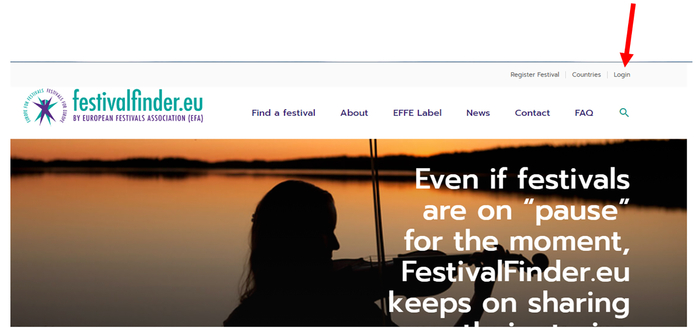
3. Create another type of festival
In case you organise more than one festival and they are not editions of the same festival, you need to create another “festival organisation”.
E.g. You organise the “Music Festival Brussel” in August and you also organise the “Theatre Festival Brussel” in September.
- Login to your account.
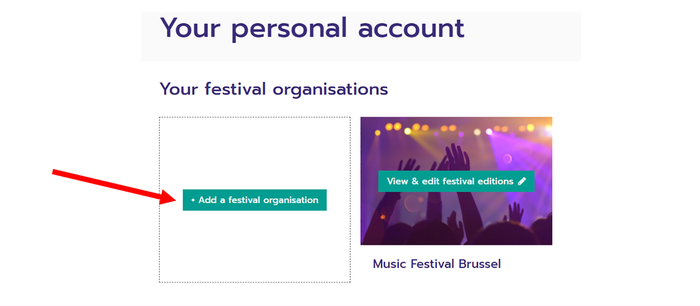
- After a successful login, you will see your “festival organisation(s)”.
- Now you can add another type of festival that you organise by clicking on the button “Add a festival organisation”.
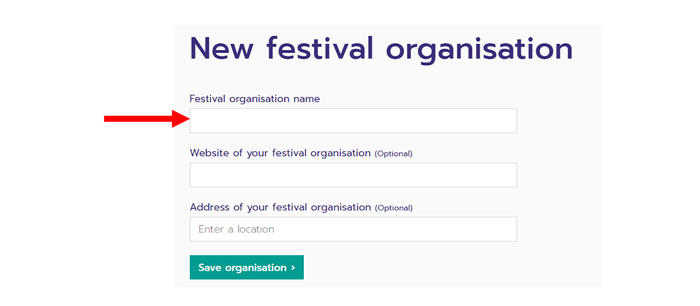
- We recommend introducing the name of your festival without an eventual reference to the edition. Your "festival organisation name" is not visible for visitors on FestivalFinder.eu.
e.g., your festival has the name “Theatre Festival Brussel 2021”
We recommend using “Theatre Festival Brussel” as the festival organisation name.
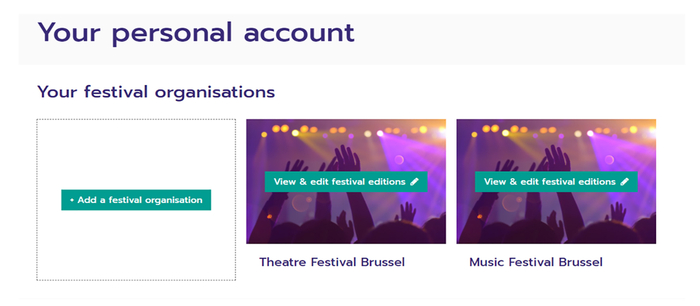
- You will see your newly created “festival organisation” in your account.
- Now you are ready to add a “festival edition” to your new “festival organisation”.
- We refer to "2. Register a new festival edition" for further steps.
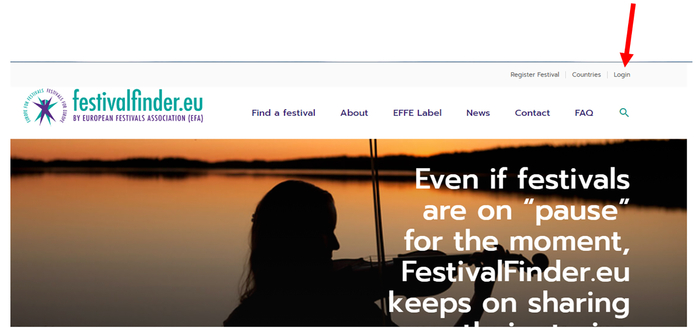
4. Update your festival information
In case you want to update or change the information which is shown about your festival on FestivalFinder.eu, we invite you to follow next steps:
- Login to your account.
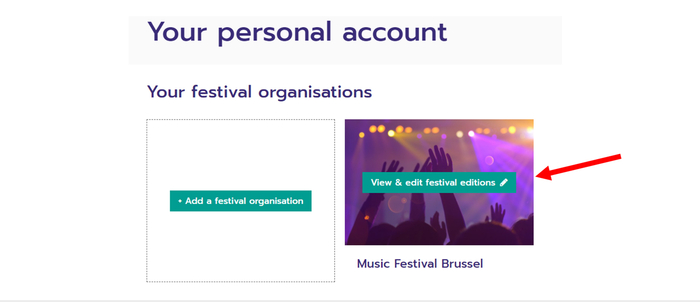
- After a successful login, you will see your “festival organisation(s)”.
- Select the festival organisation for which you would like to update information by clicking on the button “View & edit festival editions” on it.
- You will see the existing “festival editions”.

- Next, you will see the “festival editions” of this “festival organisation”.
- Select the “festival edition” for which you would like to update information by clicking on the button “Edit and apply for the EFFE Label” on it.

- You now have the possibility to update the information of your festival by clicking on the button “Edit festival”.